Alexa for Seniors with Alzheimer’s or Dementia: How to Use Amazon Alexa to Help Seniors with Memory Impairment
Reviewed by: Dr. Brindusa Vanta, MD
As a caregiver of a senior with memory loss, you may find yourself worrying about your senior loved ones, especially when loneliness can have such profound effects on health.
According to the National Academies of Sciences, Engineering and Medicine, more than 1 in 3 adults over the age of 45 feels lonely, while 1 in 4 seniors over the age of 65 meets the definition of socially isolated. Social isolation is linked to a 50% increased risk of dementia, while poor social relationships (characterized by social isolation or loneliness ) is associated with a 32% increased risk of stroke and a 29% increased risk of heart disease.
A 2021 study from the University of Nebraska-Lincoln suggests that personal voice assistant devices may reduce feelings of loneliness and isolation in seniors living alone. Smart home devices, such as Amazon Alexa, can benefit seniors by keeping you connected with your loved ones even when you're not physically present.
This guide discusses how Amazon Alexa and other smart home devices can provide benefits beyond assuaging loneliness and isolation, including creating a sense of connection with loved ones who live far away, assisting with maintaining a routine and even benefiting seniors with dementia. It also provides advice on how you can help seniors set up their Amazon Alexa devices.

What Is Alexa and How Can It Help Seniors with Memory Impairment?
Alexa is Amazon's artificial intelligence personal assistant. It's available on phones and compatible devices, such as the Amazon Echo Dot and Echo Show, and interacts with users through natural voice commands, such as asking it to play a song or answer a question. You can also integrate it with smart home appliances, such as thermostats, so you can control them with voice commands.
How Amazon Alexa Devices Can Benefit Seniors With Dementia
Seniors can benefit from Amazon Alexa's many features to help with day-to-day tasks. While it can't provide physical assistance, it can help with much of the mental burden and create a sense of connection with others. Some of the most common benefits of using Alexa devices include:
- Reminders and alarms: By setting alarms and reminders throughout the day, seniors can stay on top of important schedules and appointments. It can also provide regular recurring reminders for chores and personal care tasks such as taking medications and grooming.
- Lists: Alexa can create shopping lists via voice commands that seniors, or you, can view on a smartphone while shopping. It can also place orders on Amazon.
- Smart home control: Alexa can control certain smart home appliances, such as doorbell cameras, security cameras and lights, through voice commands.
- Social uses: Seniors can use Amazon Alexa to make phone calls. Devices with screens and cameras also often allow for video calls.
- Caregiver supervision: Some devices, such as the Echo Show, support Drop-In functionality, allowing you to initiate a video call from your mobile device to peek in on your loved one at any time without requiring the senior to answer the call. You can also program reminders on Alexa devices for your loved one via mobile apps if the Alexa-enabled device is on your account or you participate in Alexa Together.
- Entertainment uses: Seniors can listen to music and audiobooks using Amazon Alexa-powered devices. On devices with a screen, such as the Echo Show, seniors can also stream videos through voice commands.
- Hands-free functionality: Because Amazon Alexa can be used entirely through voice command, seniors with physical impairments can still use many of its benefits.
How Alexa Can Help Seniors With Dementia
Seniors with dementia often struggle with memory impairment that impacts their day-to-day activities, including tasks that were once familiar and language skills. Alexa can be useful, especially during the earliest stages of cognitive decline, when seniors can still live alone with support and some supervision. By programming Alexa with routines and teaching them to use the device, your senior can retain some of their independence, which may help them adjust to their condition.
You can program reminders for meals, medications, appointments and other tasks into Alexa's calendar, allowing you to manage your loved one's schedule from a distance. Alexa can also provide assistance with cognitive tasks, such as remembering words, helping with spelling, checking facts, identifying the current weather conditions and providing cognitively stimulating activities, such as trivia games, music and guided meditation.
What Is the Alexa Together Service Plan?

Amazon offers Alexa users the Alexa Together service plan for $19.99 per month plus tax in 2023. However, fees are subject to change so always be sure to check the cost at your time of purchase. Subscribing to this plan provides a connection between loved ones, even when they live apart. Marketed as providing caregivers with peace of mind and their loved ones with independence, this plan offers several additional functions that you can monitor throughout the day while your senior ages in place.
This service plan requires the senior or person receiving support to have an Echo device. You can monitor your loved one via the Alexa app on a mobile phone. However, if both parties have a display device, such as one party using a mobile phone and the other using an Echo Show, you can video chat. Both parties need their own Amazon accounts to use this program.
Alexa Together Features and Services
Several features of the Alexa Together service plan can provide peace of mind if you're worried about your senior loved one living alone. Fall detection, remote assist, urgent response, a circle of support and customized alerts can let you know your loved one is safe at home and allow support from a distance.
Customized Alerts
You can set up customized alert settings in the Alexa app to be notified of your loved one's first interaction with Alexa during the day and the use of smart home devices. You will also receive notifications when seniors use the Urgent Response feature.
Activity Feed
With the Activity Feed feature, you can see how your loved one interacts with Alexa and their smart home devices. This can assure you that your loved one is safe and active.
Circle of Support
Up to 10 people can be added to a senior's Circle of Support on a single subscription, so you and your senior can decide who receives notifications. Alerts are sent to multiple people, so even if you, the primary caregiver, are busy when an important notification comes through, someone can still provide assistance. However, only the primary caregiver can manage the Remote Assist feature.
24/7 Urgent Response
The Alexa Together program comes with access to a 24/7 Urgent Response team with professional staff. All the senior has to do is say, "Alexa, call for help," and Alexa will ask them if they want to be connected to Urgent Response and alert their Circle of Support. This feature allows seniors to quickly access assistance if they're injured or something happens, and the trained team can direct emergency responders to the senior.
Fall Detection Response
Alexa Together is compatible with some third-party fall detection devices. If a fall is detected, either automatically or through the senior pressing a button for assistance, Alexa will ask them if they need to be connected to the Urgent Response line and will then alert the Circle of Support.
Remote Assist
Seniors can choose to activate Remote Assist to grant you access to their Alexa device. You can use this program to manage shopping lists, Echo settings and set reminders, all from your mobile phone app.
Amazon Alexa Devices That Can Help Seniors
Several devices can utilize Alexa, and by pairing them together, they create an automated support system when you can't be present. These are some of the Alexa devices that work well together.
Amazon Echo
The Amazon Echo is a smart speaker integrated with Alexa that works as a virtual personal assistant and can control other smart home devices. It can play music, make phone calls and is compatible with the Alexa Together subscription. Available models include:
- Amazon Echo: The Echo is the base model. It's a round speaker with LED indicators that's larger than the Echo Dot and has better speakers.
- Amazon Echo Dot: The Echo Dot is smaller than the Echo but maintains the same functionality at a lower price by sacrificing some sound quality.
- Amazon Echo Show: The Echo Show includes a screen display and camera, so it can be used for video chatting and basic web browsing or shopping. Caregivers can use the Drop-In function on Echo Shows to immediately start a video call if they have access to the Echo's account. This model is available in multiple screen sizes, including the Echo Show 15 and the Echo Show 8.
Ring Doorbell
The Ring doorbell is a smart doorbell camera that detects motion and notifies residents when someone is outside their door or rings their doorbell. Users can use the Two-Way Talk function to speak to the person outside. Some Ring doorbells are also compatible with Alexa-enabled devices and will notify Echo devices and phones. People with Echo Shows can also see the camera feed on the screen. Some Alexa-compatible devices include:
- Video Doorbell Wired: This basic wired video doorbell is compatible with Alexa devices and includes Two-Way Talk and HD video feed.
- Video Doorbell Pro 2: The Video Doorbell Pro 2 is compatible with Alexa, allowing it to answer the door. It includes enhanced HD+ video feed and 3D motion detection.
Alexa Smart Home
Alexa Smart Home allows seniors to automate their homes with voice activation. Several appliances can be linked to the Smart Home system and controlled with Alexa, including:
- Lighting
- Cameras
- Smart televisions
- Thermostats
Alexa-Compatible Medical Alert Systems
These medical alert systems that are compatible with Alexa can provide seniors living independently with an additional layer of protection and peace of mind.
- Amazon Echo
- Amazon Echo Dot
- Amazon Echo Show
- Vayyar Care Touchless Fall Detection for the Home
- SkyAngelCare Fall Detection Pendant
- AltumView Fall Detection for Seniors
How to Help a Senior Set Up an Amazon Alexa

Both Echos and Echo Shows are simple to set up, and in just five steps, you can have it running and ready to support a loved one. You can buy Echos and Echo Shows at major retailers or from Amazon directly.
| When to Choose an Echo or Echo Dot | When to Choose an Echo Show |
|---|---|
| Looking for a truly hands-free assistant device | Looking for a device with a screen display |
| Looking for a budget device | Looking for a device that can host video calls |
| Looking for a portable device with a battery base | Looking for better speakers |
Setting Up an Echo
1. Have Your Wi-Fi Password Ready
Make sure you know your Wi-Fi password before beginning. Alternatively, you can opt to use Bluetooth on your phone to set up your device.
2. Prepare the Amazon Alexa App
Download the latest version of the Amazon Alexa app onto your smartphone. If you already have the app, make sure it's updated to the latest version.
3. Plug in the Echo
Plug the Echo device into a wall outlet and wait for it to power up. When it's ready to continue the setup process, it will prompt you to finish in the Alexa app.
4. Follow the Alexa App Instructions for Setup
Go to the Alexa app and follow the instructions on your mobile device.
5. Say "Alexa"
Once the setup process is complete, say "Alexa," and ask it to do something to test it.
Setting Up an Echo Show
1. Have Your Wi-Fi Password Ready
As with the Echo, you'll need your Wi-Fi password to complete this process. You'll also want to gather login information for any music streaming or video service providers you intend to use on the device.
2. Plug in the Echo Show
Plug in the device and wait for it to turn on.
3. Follow the Instructions on the Screen
Once the device boots up, it will provide on-screen instructions to complete the setup process. Enter the Wi-Fi password at this time when prompted.
4. Say "Alexa"
When the device finishes setting up, test it out by saying, "Alexa" and asking it to do something.
5. Optimize Shortcuts and Access Settings
You can swipe down from the top of the screen to access the Settings menu, allowing you to activate shortcuts and smart home integration.
Troubleshooting Echo Device Setup
If you run into trouble when setting up an Echo device, there are typically four simple fixes:
- Ensure the device is properly connected to Wi-Fi. If it isn't, try reconnecting.
- Ensure that the Alexa app is up to date. If it still doesn't work, try uninstalling and reinstalling the app.
- Try restarting the Echo device.
- Try resetting the Echo device and beginning the setup process from the beginning.
If none of these work, Amazon has a list of troubleshooting tips that may help.